Create and improvise in a whole new way with Live Loops.
Control music-making sessions from your iPad or iPhone with Logic Remote.
Transform sounds into instruments with Sampler and Quick Sampler.
Quickly build drum beats and melodic patterns with Step Sequencer.

Remix FX
Bring DJ-style effects and transitions to an individual track or an entire mix with a collection of stutters, echoes, filters, and gating effects.

Logic Remote
Control features like Live Loops, Remix FX, and more from your iPad or iPhone using Multi-Touch gestures.

Step SequencerPure beat poetry.
Step Sequencer is inspired by classic drum machines and synthesizers. Using the Step Sequence editor, quickly build drum beats, bass lines, and melodic parts — and even automate your favorite plug-ins. Add sophisticated variations to your pattern with a wide range of creative playback behaviors. Use Note Repeat to create rolling steps, Chance to randomize step playback, and Tie Steps Together to create longer notes.
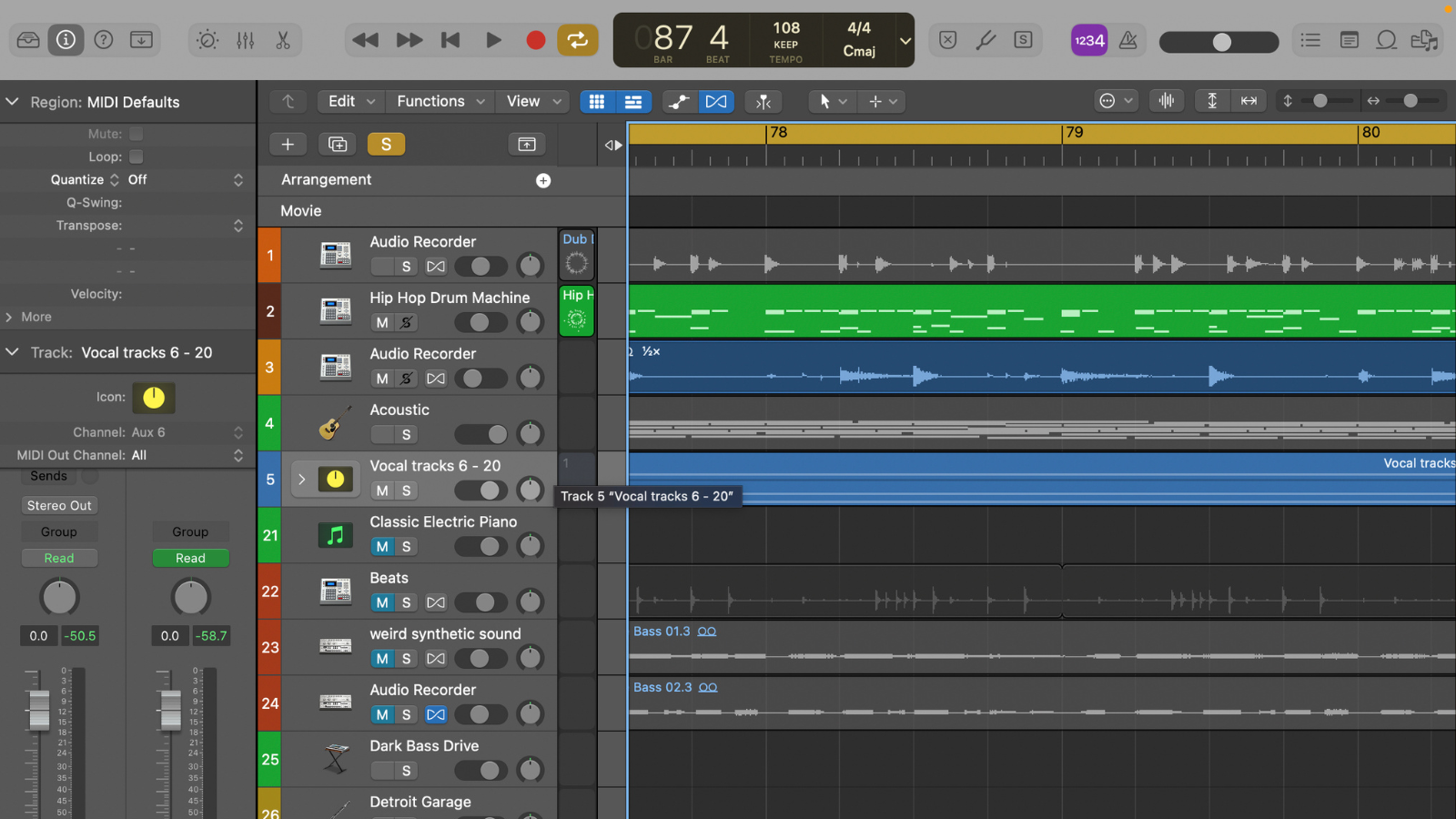
Logic RemoteTouch and flow.
Logic Remote lets you use your iPhone or iPad to control Logic Pro X on your Mac. Use Multi-Touch gestures to play software instruments, mix tracks, and control features like Live Loops and Remix FX from anywhere in the room. Swipe and tap to trigger cells in Live Loops. And tilt your iPhone or iPad up and down and use its gyroscope to manipulate filters and repeaters in Remix FX.



Reviews
There are no reviews yet