How will you receive the License?
- Purchase the Autodesk 2024™ License.
- You will receive an email from Autodesk at the email address provided on the order form within 24h.
- Follow the instructions in the email and access Autodesk™.
- Download the program you have purchased directly from the official Autodesk™ website.
- Start working.
What is Autodesk AutoCAD?
Power your teams’ creativity with the automation, collaboration, and machine-learning features of AutoCAD® software. Architects, engineers, and construction professionals use AutoCAD to:
Design and annotate 2D geometry and 3D models with solids, surfaces, and mesh objects
Automate tasks such as comparing drawings, replacing blocks, counting objects, creating schedules, and more
Create a customized workspace to maximize productivity with add-on apps and APIs
So, what’s new in AutoCAD 2024? Let’s take a look at some of the latest features and improvements.
Improved User Interface
The AutoCAD 2024 user interface has been redesigned to be more modern, streamlined, and easier to use. The new interface has a dark theme with bright icons and a new ribbon menu that makes it easier to find tools and commands.
Enhanced Collaboration
AutoCAD 2024 has been designed with collaboration in mind. The new Shared Views feature allows users to share their designs with others, even if they don’t have AutoCAD installed on their computer. This feature allows collaborators to view, mark up, and comment on designs without the need for any additional software.
Performance Enhancements
AutoCAD 2024 has been optimized to provide faster and more efficient performance. The new software can now handle larger and more complex designs with ease, making it an ideal choice for large-scale projects. In addition, the new graphics engine provides smoother navigation and faster rendering times.
New 3D Modeling Tools
AutoCAD 2024 has introduced new 3D modeling tools that make it easier to create and edit 3D models. The new tools allow for more precise modeling and provide users with more control over their designs. In addition, the new software provides a more seamless integration between 2D and 3D design workflows.
Cloud Connectivity
AutoCAD 2024 has been designed to integrate with cloud-based services, such as Autodesk Drive and Autodesk Docs. These cloud-based services allow users to store, access, and collaborate on their designs from anywhere in the world, using any device.
Conclusion
Overall, AutoCAD 2024 is a significant update to the industry-leading CAD software. With its improved user interface, enhanced collaboration tools, performance enhancements, new 3D modeling tools, and cloud connectivity, AutoCAD 2024 provides designers, architects, and engineers with a powerful and efficient tool to create their designs. Whether you’re working on small-scale projects or large-scale developments, AutoCAD 2024 has the tools you need to get the job done.
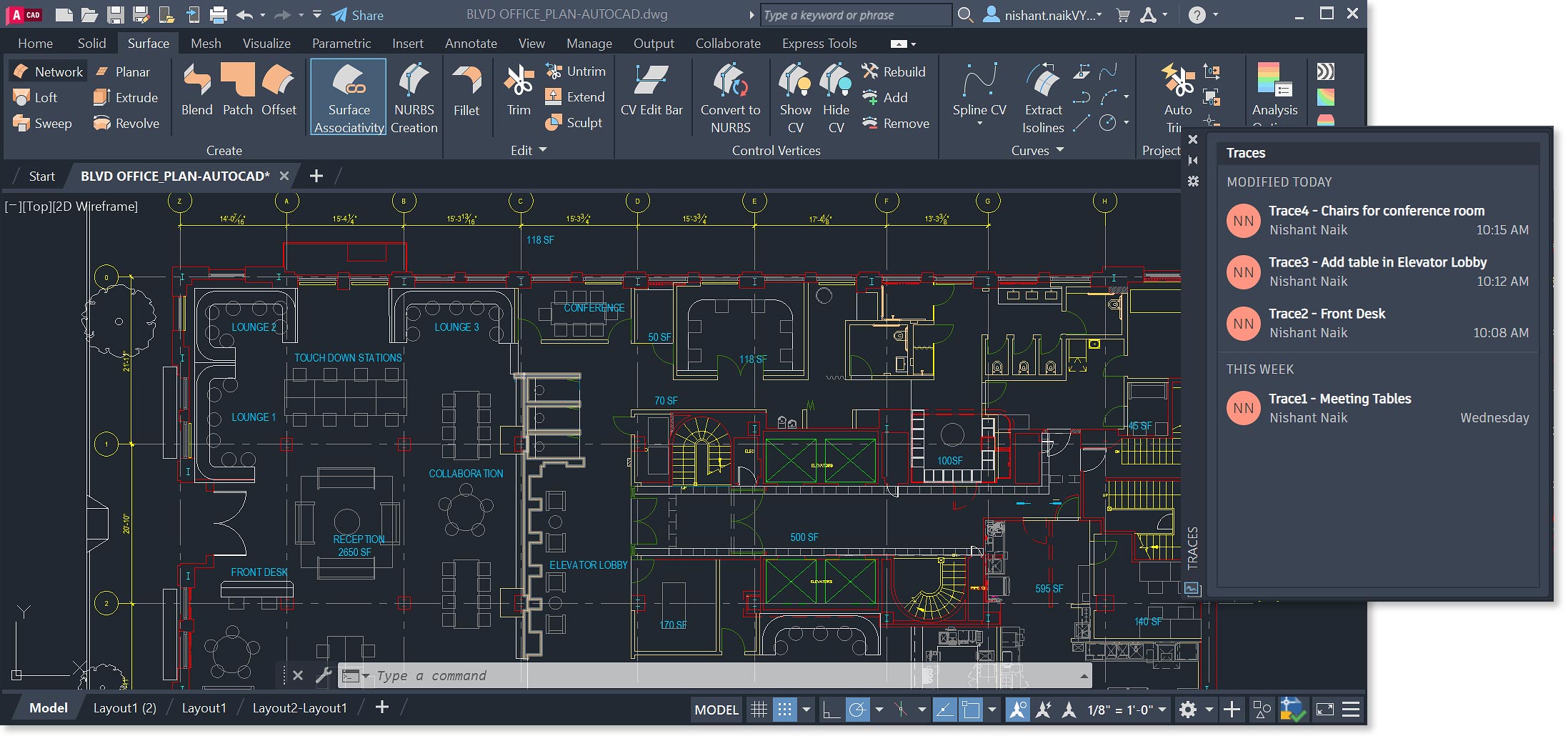
key features of Autodesk AutoCAD 2024:
- Improved User Interface: The user interface of AutoCAD 2024 has been redesigned to be more modern, streamlined, and easier to use. The new interface has a dark theme with bright icons and a new ribbon menu that makes it easier to find tools and commands.
- Enhanced Collaboration: AutoCAD 2024 has been designed with collaboration in mind. The new Shared Views feature allows users to share their designs with others, even if they don’t have AutoCAD installed on their computer. This feature allows collaborators to view, mark up, and comment on designs without the need for any additional software.
- Performance Enhancements: AutoCAD 2024 has been optimized to provide faster and more efficient performance. The new software can now handle larger and more complex designs with ease, making it an ideal choice for large-scale projects. In addition, the new graphics engine provides smoother navigation and faster rendering times.
- New 3D Modeling Tools: AutoCAD 2024 has introduced new 3D modeling tools that make it easier to create and edit 3D models. The new tools allow for more precise modeling and provide users with more control over their designs. In addition, the new software provides a more seamless integration between 2D and 3D design workflows.
- Cloud Connectivity: AutoCAD 2024 has been designed to integrate with cloud-based services, such as Autodesk Drive and Autodesk Docs. These cloud-based services allow users to store, access, and collaborate on their designs from anywhere in the world, using any device.
- Improved DWG Compare: The DWG Compare tool in AutoCAD 2024 has been enhanced to allow users to compare two versions of a drawing and easily identify the differences between them.
- Improved 2D Graphics: AutoCAD 2024 provides improved 2D graphics, allowing for more precise and detailed designs. The new software provides better support for gradients, hatch patterns, and transparency effects.
- Improved Data Extraction: AutoCAD 2024 provides improved data extraction tools, allowing users to easily extract data from their designs and export it to Excel or other data management software.
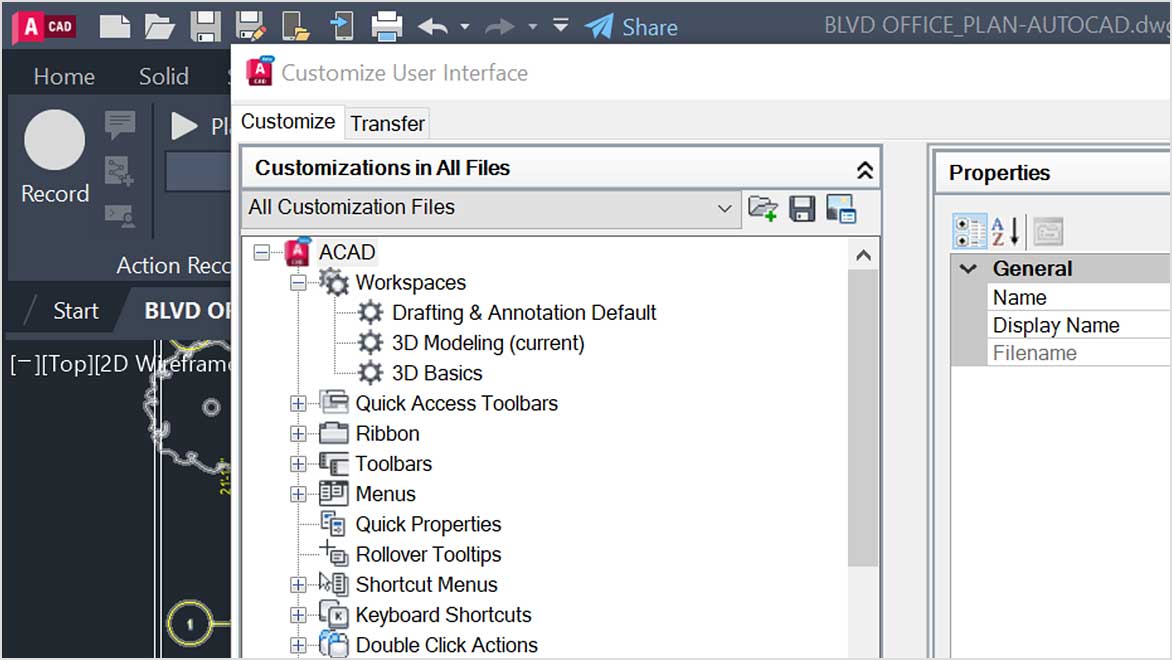
Customize your workspace and extend AutoCAD
Complete your work more quickly. Gain access to thousands of parts and additional features with industry-specific toolsets, APIs to automate common processes, and 1,000+ third-party apps.


Reviews
There are no reviews yet